Email Signature Generator
Apr 2020Creating a polished, professional email signature can often feel like a chore. Ensuring that an entire team maintains consistent brand communication through email can be equally challenging. To address these issues for Verilogue, I developed an Email Signature Generator. This user-friendly application, built with HTML, CSS, and JavaScript, simplifies the process of creating and installing Microsoft Outlook email signatures, making it straightforward and enjoyable regardless of the operating system.
Key Features
One of the standout features of my Email Signature Generator is the dynamic signature preview. Users enter their information, click a preview button, and see how their email signature will look in context. To generate the preview, I used JavaScript to take the input values and insert them into predefined HTML elements styled to look like they're in an actual email. Form elements and the preview display are further enhanced with CSS animations to make them more enjoyable to interact with and view.
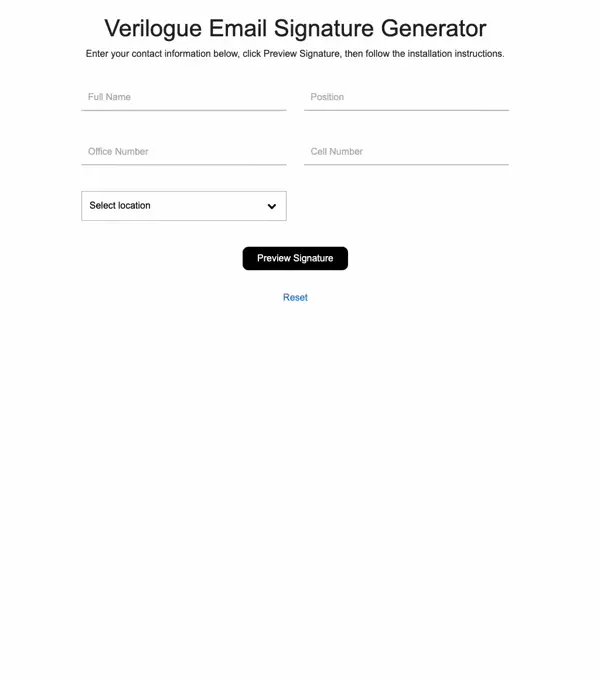
Recognizing that users operate on various platforms, I included comprehensive installation instructions for both Mac and Windows Outlook users. This feature ensures that no matter the OS, users have access to clear, step-by-step guidance on how to install their new email signature. This aspect of the project involved technical writing and UI design to create detailed and user-friendly installation guides.
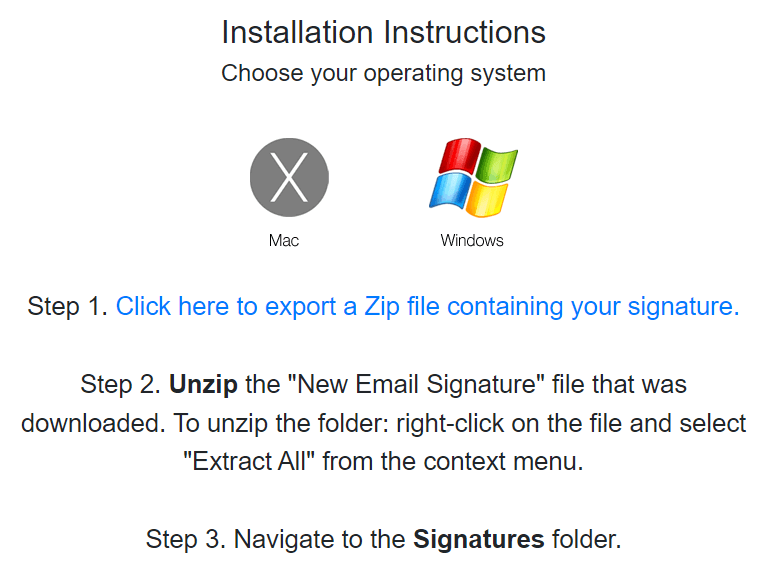
Another notable feature of my Email Signature Generator is the implementation of the banner image. At the bottom of the signature, there's an image sourced from an online file that our marketing team can overwrite to dynamically update the image in everyone's emails. The image is wrapped in a link pointing to an endpoint that redirects to a location that the marketing team can change at any time. This setup, with an online source for the banner image and a redirect for the link, allows us to update everyone's signatures simultaneously. This requires minimal effort from the marketing team and no effort from anyone else.
The trickiest feature of this project was actually generating an email signature that both Mac and Windows users could install in Outlook. For Mac users, it was a bit easier since Outlook for Mac has better support for copying and pasting HTML content into the Signature Editor interface. So for Mac users all I had to do was provide a link that when clicked copied the HTML content from the signature preview to their clipboard. Users were then instructed to paste this copied content directly into Outlook's Signature Editor interface.
$("#copy").on("click", function(e) {
e.preventDefault();
let range = document.createRange(), selection = window.getSelection();
range.selectNodeContents(document.getElementById('prototype'));
selection.removeAllRanges();
selection.addRange(range);
document.execCommand("copy");
selection.removeAllRanges();
$(this).html("Copied! 👍 Proceed to Step 2.").contents().unwrap();
});For Windows users, I had to actually create an HTML file that they could save to their Microsoft Signatures folder since
copying/pasting HTML code into the Signature Editor interface in Outlook reformats all the underlying code. And because
of company download security policies, I first had to stick this HTML file into a ZIP file to ensure everyone in our
company was able to download the necessary file. To achieve this, I used the JSZip JavaScript library to create
a signature.htm file, stick it in a folder, and then zip the folder. Users were then instructed on how to unzip the
file, locate their Microsoft Signatures folder, and transfer the downloaded file to the Signatures folder and confirm
in Outlook that everything worked as expected.
$("#export").on("click", function(e) {
e.preventDefault();
let name = $("#fullname").val(), code = $("#code").text(), zip = new JSZip();
zip.file("Verilogue Email Signature/signature.htm", $.trim(code.replace(/[\t\n]+/g,'')));
zip.generateAsync({type:"blob"}).then(function(blob) {
saveAs(blob, "New Email Signature (" + name + ").zip");
});
$(this).html("Files Exported! 👍 Proceed to Step 2.").contents().unwrap();
});Conclusion
The Email Signature Generator has been well-received for its ease of use and effectiveness in creating professional email signatures that maintain brand consistency across operating systems. It takes into consideration the differences in email rendering between Mac and Windows, ensuring that signatures look great no matter the platform. This project also showcases my ability to develop user-friendly applications with real-time feedback and robust functionality. Visit https://signature.verilogue.com to check out the app for yourself!
